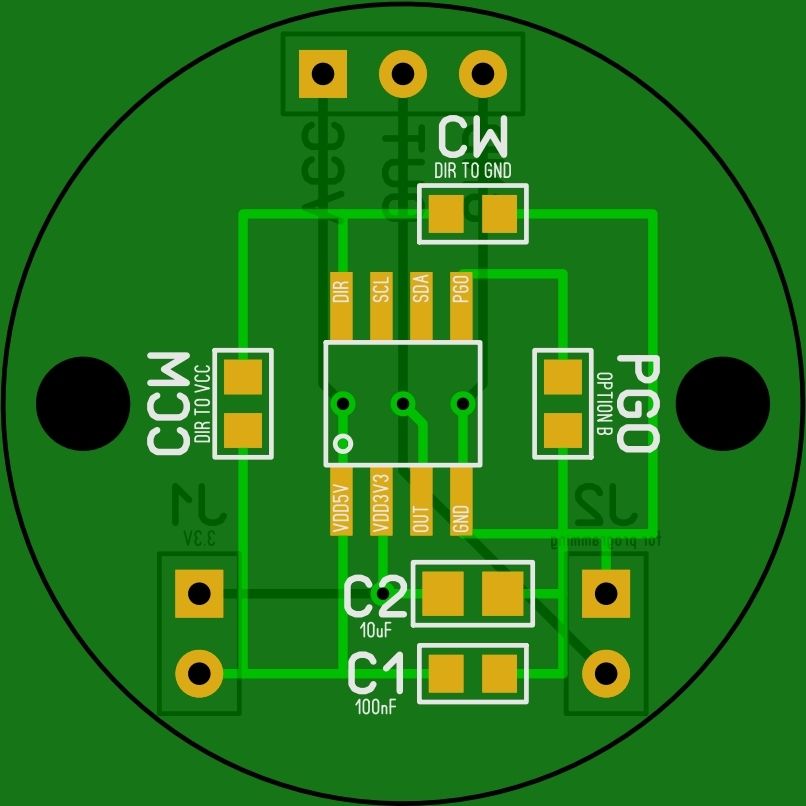
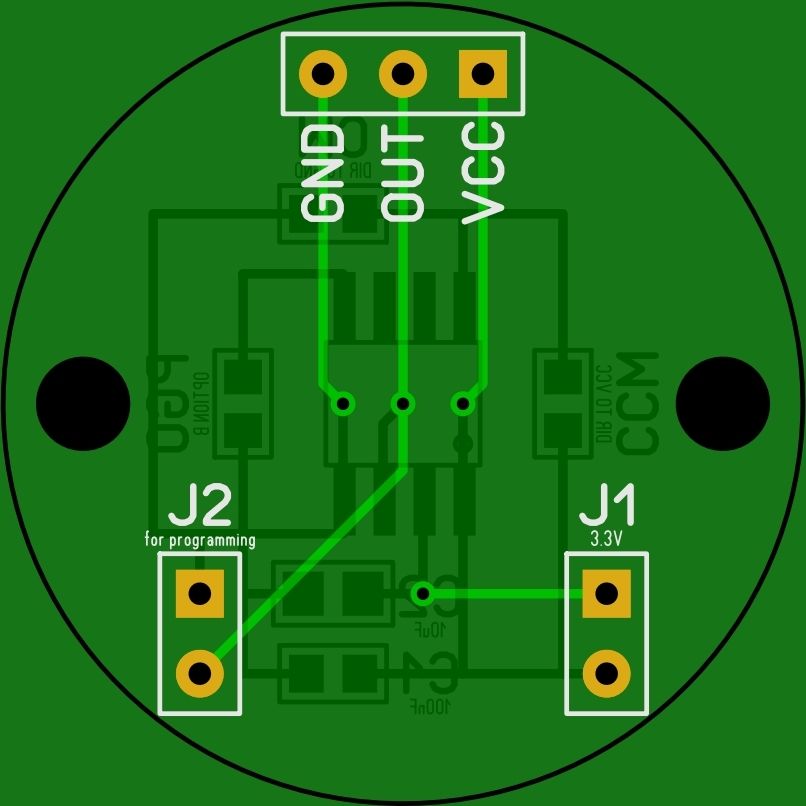
For use with 3 wire mode
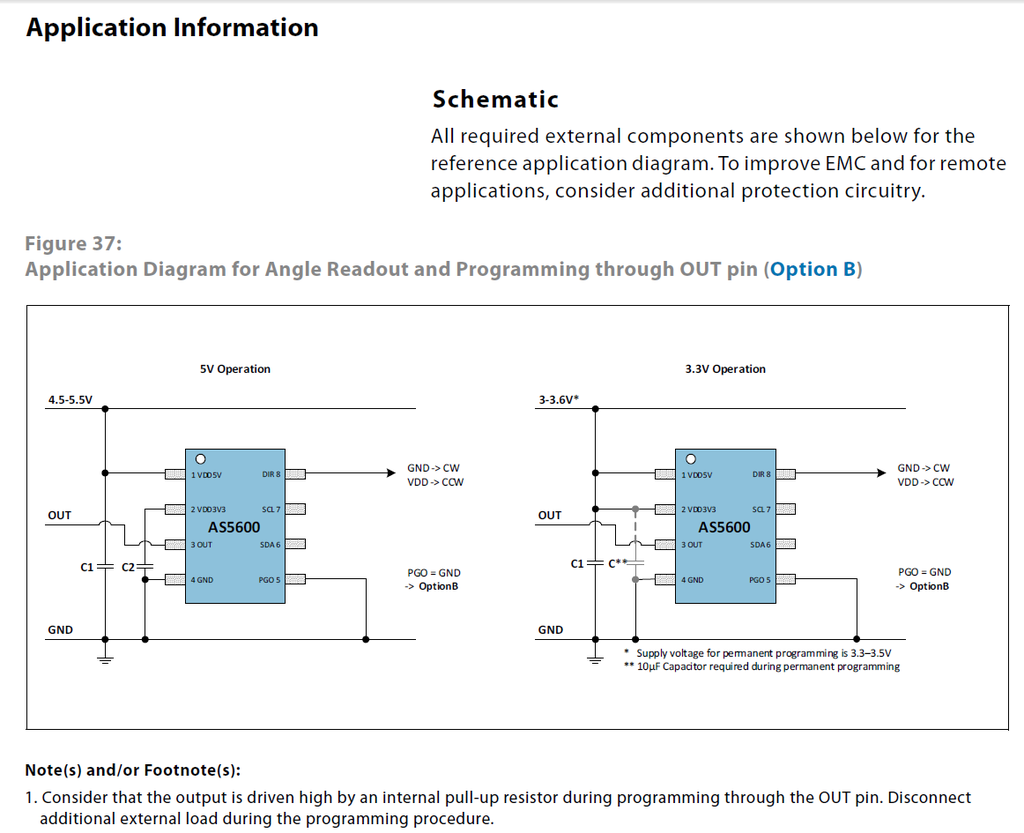
https://youtu.be/Dwc4hFgNP5I?t=128
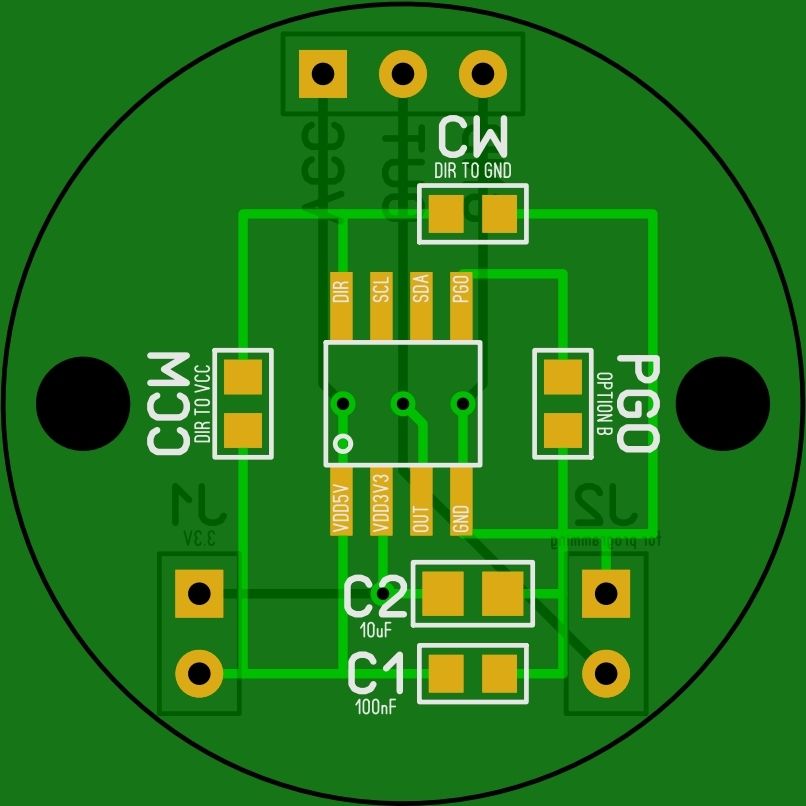
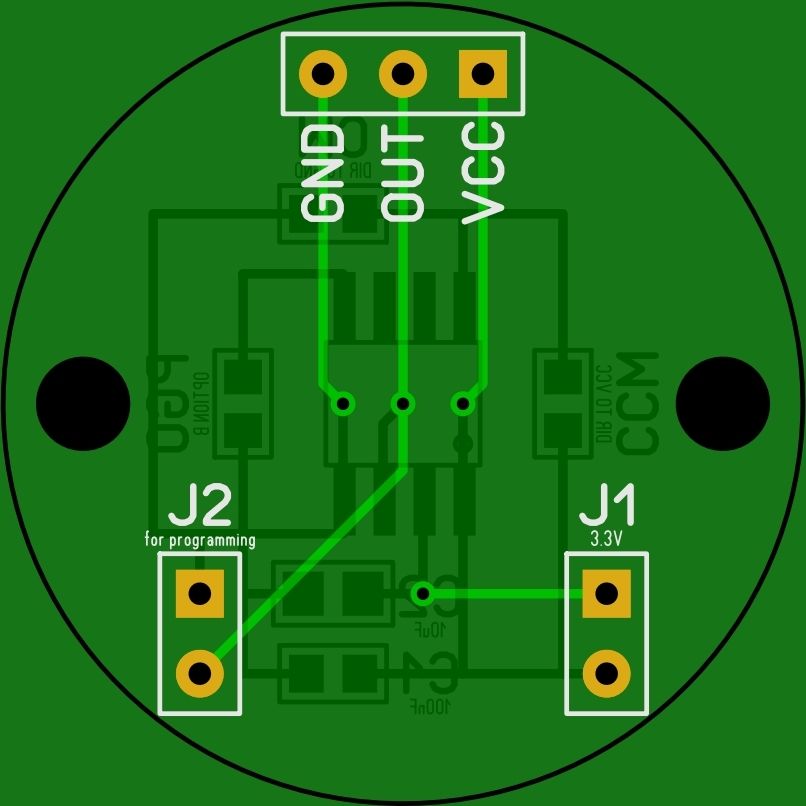
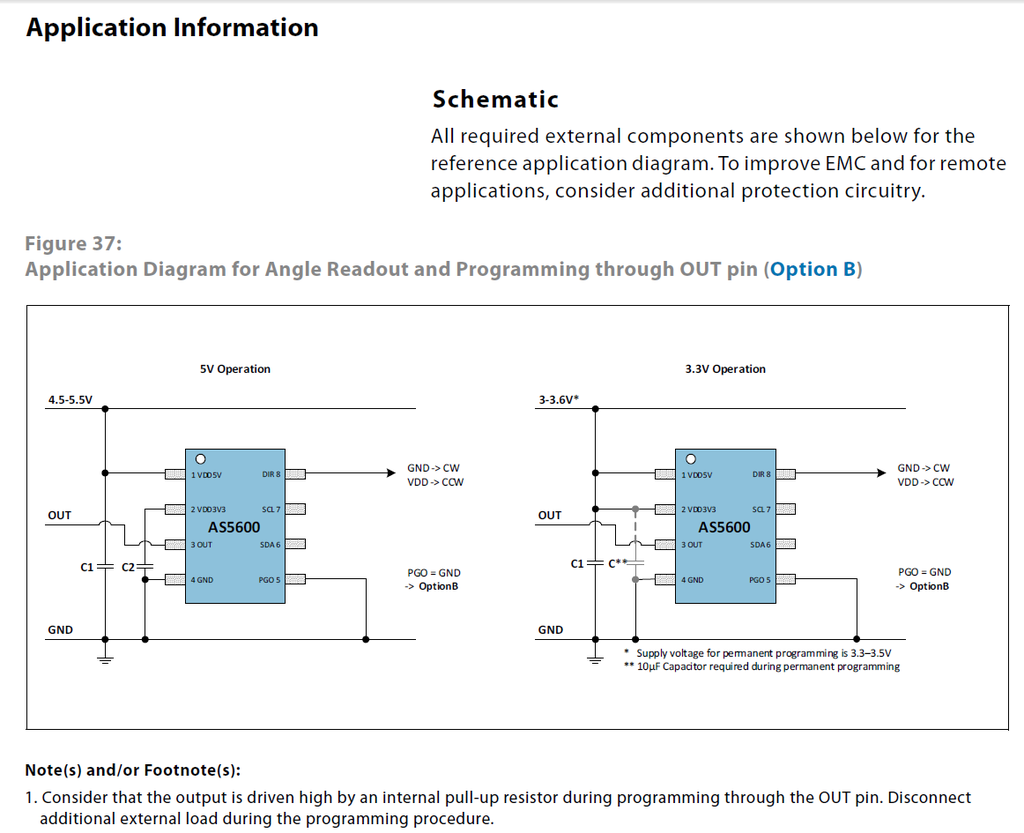


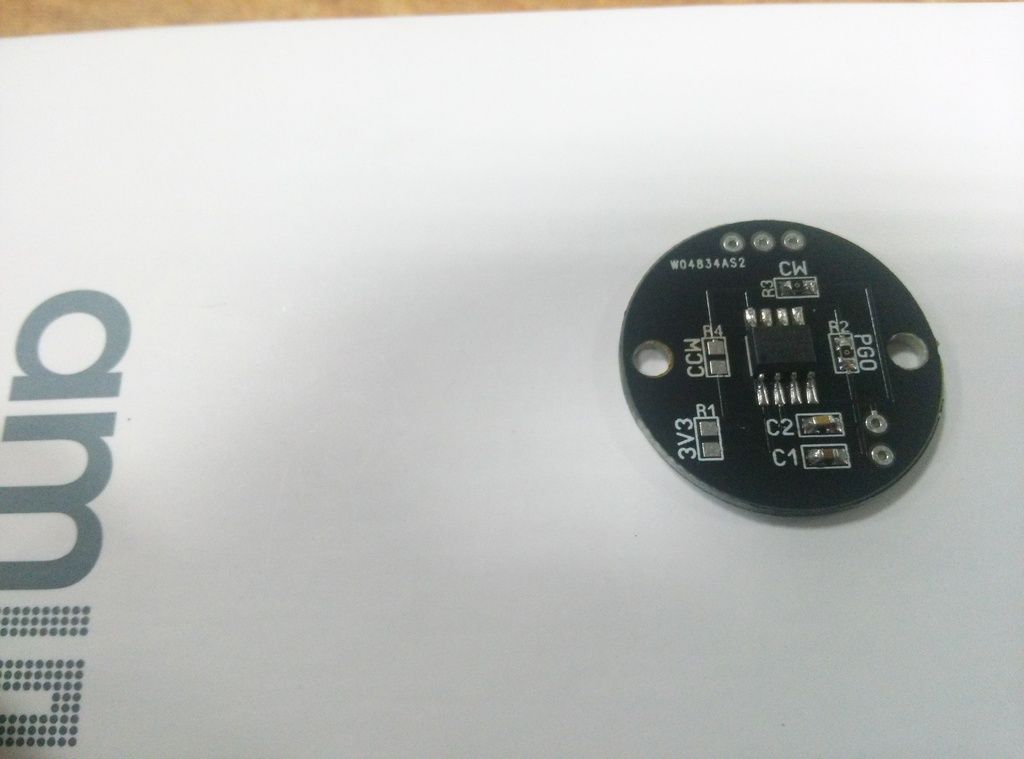
jeruw wrote:Both looking fantastic! I haven't gotten to testing my sensors yet. SC-Maik, how much did your custom boards run? Would you be interested in sharing the schematic? I'd sort of like to try the 4 wire mode, but honestly the 3 wire is probably all we'd need. I don't know how much benefit there would be to being able to calibrate on-demand. I couldn't tell off hand if your board layout would work by default for 5v or if I'd have to tweak it? I need to review it again.
Note(s) and/or Footnote(s):
1. After step 5 the new setting is effective at the output.
2. If step 3 is not followed by step 5 no permanent write will be performed.
3. It is highly recommended to perform a functional test after the procedure.
4. This procedure can be executed only one time; the zero position and maximum angle can be reprogrammed only through the I²C (Option A).
5. This procedure can be executed only if the presence of the magnet is detected (MD = 1).
Users browsing this forum: No registered users and 1 guest